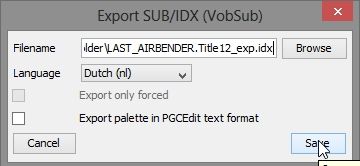Idx sub(vobsub) hoger of lager in het beeld zetten ,zodat de ondertiteling netjes in het beeld komt.
Ik gebruik daarvoor BDSup2Sub
https://github.com/mjuhasz/BDSup2Sub/wiki .
Hier in het kort een handleiding.
Open BDSup2Sub.
Open File ->load ->idx sub(vobsub)
Klik op Edit-> Move all captions
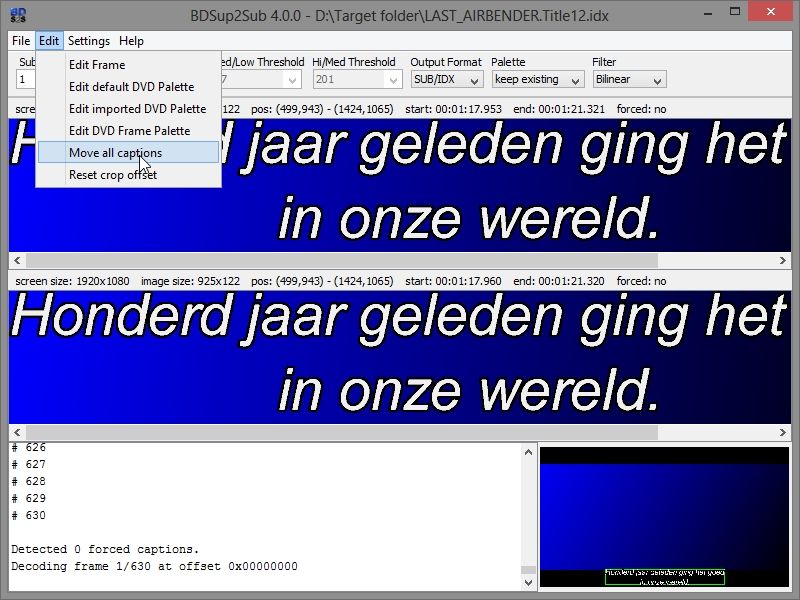
Kies frame grote van de film.
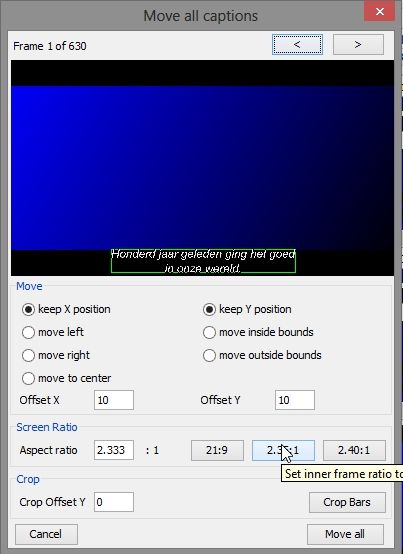
Het blauwe vlak is de frame grote van de film.
Vink "Move inside bounds" aan.
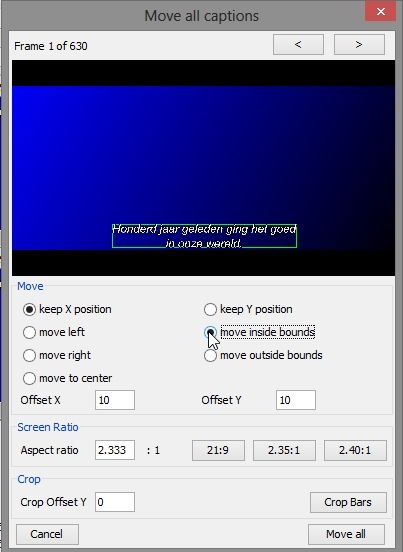
Zet Offset Y op 20.
Klik op move all.
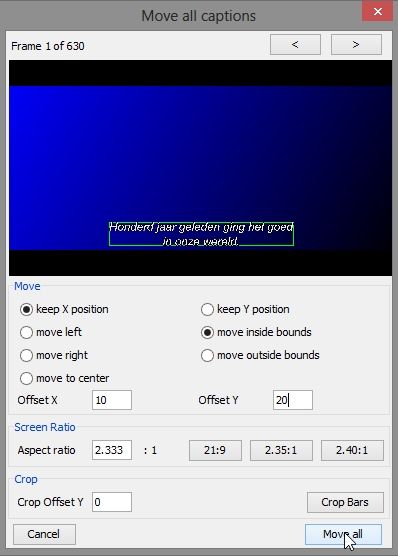
Klik op File-> Save Export.
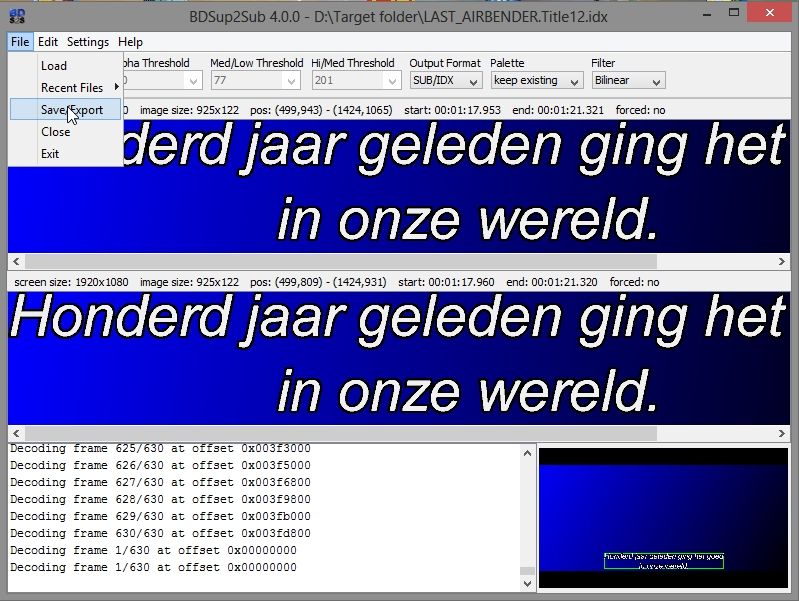
Klik op Save.
Nu heb je een idx sub(vobsub) ondertiteling die mooi in je beeld van de film past.